This is not about using a live CD but rather about letting Linux run on Windows. This is not only good and convenient for those who want to try out Linux, but it is really also good because you do not have to go through the hassle of installing an entire Linux system even though it is getting to be easier.
Well first here are the applications you will need to download:
- VMplayer
- a Virtual Machine appliance
- Winrar to unzip the appliance
Now, here is how you get those:
 For VMPlayer, go to http://www.vmware.com/products/player/ Once it is downloaded, double click on the icon and install the application. Once installed, you should be able to see this icon on your desktop once it is fully downloaded and open.
For VMPlayer, go to http://www.vmware.com/products/player/ Once it is downloaded, double click on the icon and install the application. Once installed, you should be able to see this icon on your desktop once it is fully downloaded and open.- The virtual machine appliance: http://www.vmware.com/vmtn/appliances/directory/ Scroll down and choose the Linux version you want. For the purpose of this brief tutorial, I am choosing Mandrake Spring 07. If you would like to use this appliance, then go directly to this link http://www.bagside.com/bagvapps/ and choose the Mandriva.rar folder. Click on it and and download it.
- Winrar you can get from http://www.rarlab.com/download.htm and choose the top most link which says WinRAR 3.70 beta 8. This is a shareware version. However you can at least use it once to unzip the .rar file that we have downloaded.
What to do next once you have all those files:
- create a folder directly in the C drive [or whatever your hard drive is], and extract the .rar files to that folder. These will be the folder contents if you downloaded Mandriva:
-
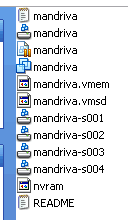
-
Open vmplayer. It will ask you for the vmx file you want to open. Just point to the file you have downloaded. It will accept only the file with its own extension *.vmx.
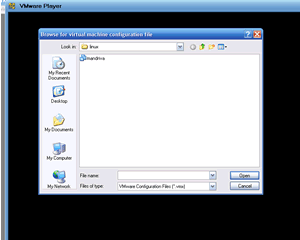
- Once you do that, you will have Linux Mandrake up and running!
This version downloads with everything on it – a typical Mandrake version.
For the more geeky people: I have noticed that you cannot have root access to the root folder because it requires a password that is not available. When you download Fedora for example, it gives you the opportunity to create the root password and user/guest password. If anyone knows why this Mandrake [downloaded as vmplayer] does not do that, let me know.
If you have any questions, do not hesistate to ask me.