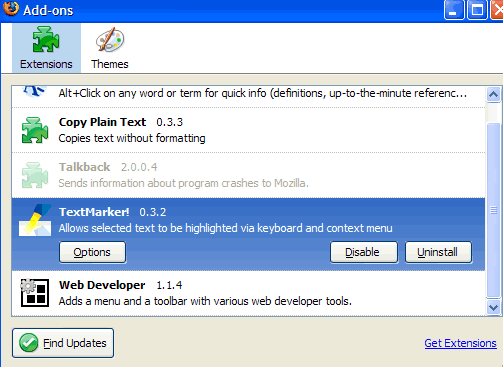Google announced the impending release of its new OS called Google Chrome which is a natural extension of the Chrome web browser. It is due to be released in the second half of 2010. It is obviously a typically competitive move against Microsoft 7 which is due to be released sometime this year – after the resounding failure of Vista.
Google announced the impending release of its new OS called Google Chrome which is a natural extension of the Chrome web browser. It is due to be released in the second half of 2010. It is obviously a typically competitive move against Microsoft 7 which is due to be released sometime this year – after the resounding failure of Vista.
What is good about this is that it is open source and set to work with low cost computers. Here is Google’s announcement on the Chrome blog:
“Speed, simplicity and security are the key aspects of Google Chrome OS. We’re designing the OS to be fast and lightweight, to start up and get you onto the web in a few seconds. The user interface is minimal to stay out of your way, and most of the user experience takes place on the web. And as we did for the Google Chrome browser, we are going back to the basics and completely redesigning the underlying security architecture of the OS so that users don’t have to deal with viruses, malware and security updates. It should just work.” [link]
Cross our fingers and see.

 TextMarker
TextMarker